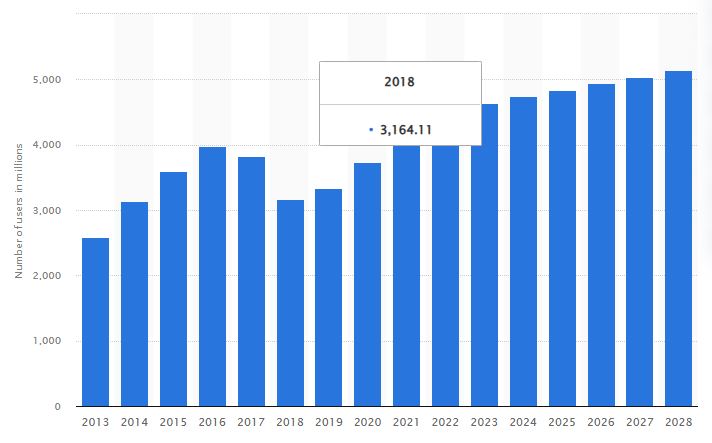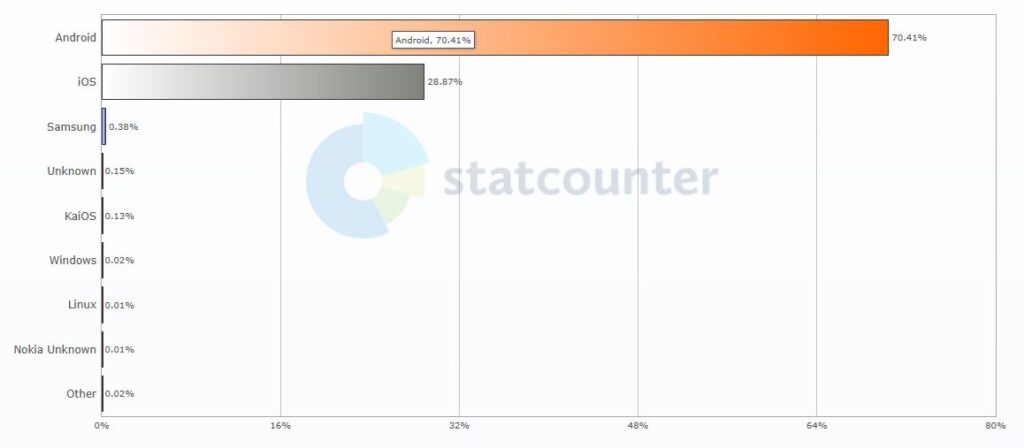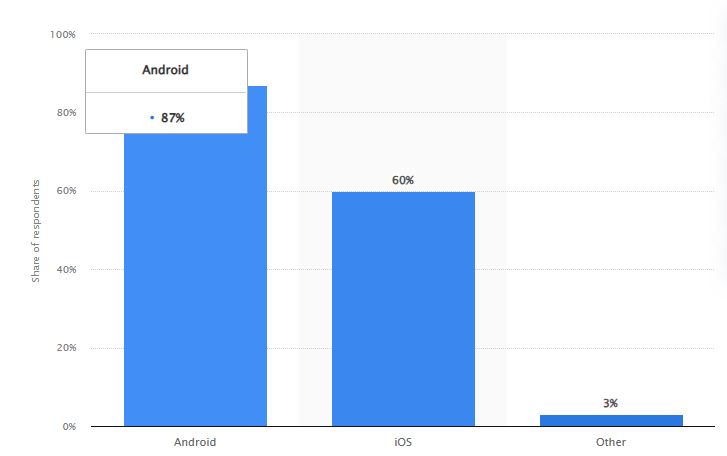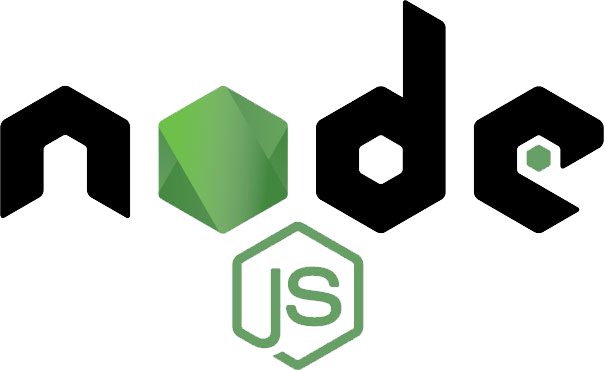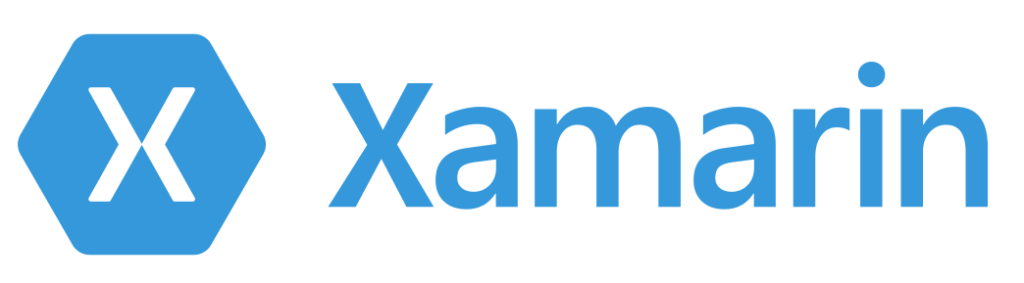1. How do I learn cross-platform app development?
To learn cross-platform app development, first pick a framework like React Native or Flutter. If you’re new to their programming languages (JavaScript for React Native, Dart for Flutter), start by learning these. You can find so many online resources, tutorials, and courses for both frameworks.
Practice is key, so try building simple apps and gradually take on more complex projects. Also, joining developer communities and forums can be helpful for getting support and staying updated with the latest trends and best practices in the field. Remember, the more you code, the better you’ll get at it.
2. What is the best way to create cross-platform app?
The best way to create a cross-platform app is to choose a robust framework like React Native or Flutter, which allows for shared code across platforms while still offering a high-quality user experience. Focus on understanding the specific requirements of your app and ensure that the design and functionality align well with the guidelines of each target platform. Regular testing on different devices is crucial to maintain compatibility and performance. This approach balances efficiency with the delivery of a seamless user experience across various platforms.
3. How do you create a cross-platform content strategy?
Creating a cross-platform content strategy involves planning and producing content that is adaptable and effective across various platforms and devices, ensuring consistency in your messaging while catering to each platform’s audience’s specific needs and preferences.
Here’s a step-by-step approach:
- Understand Your Audience: Identify and understand your target audience, including their preferences and behaviors on different platforms.
- Define Your Goals: Clearly outline what you want to achieve with your content across each platform, such as increasing brand awareness, engagement, or sales.
- Choose Appropriate Platforms: Select platforms that align with your audience’s preferences and your content goals, like social media, blogs, email, or video platforms.
- Create Adaptable Content: Develop content that can be easily adapted or repurposed for different platforms. This may involve varying the format, style, or presentation while keeping the core message consistent.
- Optimize for Each Platform: Tailor your content to fit each platform’s unique format, norms, and best practices. For example, what works on a blog might not work on Twitter or Instagram.
- Maintain Consistency: Ensure your brand’s voice and message are consistent across all platforms, reinforcing your brand identity.
- Schedule and Distribute: Plan a content calendar that schedules and organizes the release of your content across different platforms.
- Measure and Analyze: Use analytics tools to track the performance of your content on each platform. Monitor metrics relevant to your goals, like engagement rates, clicks, shares, and conversions.
- Iterate and Evolve: Based on your analysis, continuously refine and adjust your strategy to improve performance and audience engagement.
4. Should I learn native or cross-platform app development?
Choosing between learning native and cross-platform app development depends on your goals, interests, and the specific needs of the market or projects you aim to work on:
Native App Development
- Deep Platform Integration: This is ideal if you want to build apps that fully leverage platform-specific features and capabilities.
- Performance: Choose this for the best possible performance, particularly for resource-intensive applications.
- Career Focus: If you’re interested in specializing in a specific platform (iOS or Android), native development is the way to go.
Cross-Platform App Development
- Broader Market Reach: Cross-platform development is suitable if you want to build apps for a wider audience efficiently across multiple platforms.
- Resource Efficiency: Ideal when you want to create apps with fewer resources and in less time.
- Flexibility: Cross-platform development offers that flexibility if you prefer a more versatile skill set that allows you to work on various types of projects.
5. What is the best language for cross-platform development?
Determining the best language for cross-platform development depends on various factors, including the project’s specific requirements, the developer’s expertise, and the desired features of the application.
However, some languages stand out due to their popularity, support, and flexibility in cross-platform environments:
- JavaScript: With frameworks like React Native and Node.js, JavaScript is a top choice for many developers. It’s particularly beneficial for those transitioning from web to mobile app development, allowing them to leverage their existing JavaScript skills.
- Dart: Dart, used with the Flutter framework, is gaining rapid popularity for cross-platform development. It’s appreciated for its easy learning curve and the ability to compile into native code, offering high performance for mobile applications.
- C#: In the context of Xamarin, C# is a powerful language for building cross-platform apps, especially for developers coming from a .NET background. It allows for sharing code across platforms and provides access to native APIs.
- Python: With frameworks like Kivy or BeeWare, Python can also be used for cross-platform development, though it’s more common in desktop and web development than mobile app development.
- Kotlin Multiplatform: An emerging language in the cross-platform arena, Kotlin Multiplatform allows the sharing of business logic code across platforms while maintaining native UI development.
6. Is Python cross-platform?
Yes, Python is a cross-platform programming language. It can be used to develop applications that run on various operating systems like Windows, macOS, and Linux without needing to change the core Python code. This makes Python a versatile choice for many types of applications, from desktop software to web applications and even server-side programming. However, Python is less commonly used for mobile app development compared to other languages specifically designed for cross-platform mobile frameworks.
7. What language is used to make cross-platform apps?
Several programming languages are used to make cross-platform apps, with the choice depending on the specific framework or technology being used.
Some of the most common languages include:
- JavaScript: Widely used in frameworks like React Native and Ionic. Combined with these frameworks, JavaScript allows developers to build mobile apps that can run on both iOS and Android from a single codebase.
- Dart: The primary language for Flutter, a popular cross-platform framework developed by Google. Dart is used to create high-performance, natively compiled mobile, web, and desktop applications from a single codebase.
- C#: Used in Xamarin, a cross-platform framework from Microsoft. It allows developers to build apps using .NET and C# for iOS, Android, and Windows devices.
8. Can I develop an app with Python?
Yes, you can develop an app with Python, especially for desktop and web applications. Python is known for its simplicity and readability, making it a popular choice for developers. For desktop applications, you can use frameworks like PyQt, Tkinter, or Kivy to create GUI applications that run on Windows, macOS, and Linux.
For web applications, Python offers powerful frameworks like Django and Flask. These are used for server-side web development, allowing you to build complex websites and web apps with robust back-end functionality.
However, Python is not typically the first choice for mobile app development. While it’s possible to use frameworks like Kivy for building mobile apps, these might not offer the same level of performance or access to mobile-specific features as more traditional mobile development tools like Swift for iOS or Kotlin for Android. But for simple applications or prototypes, Python with Kivy can be a viable option.
9. Why is Python called Python?
Python was named by its creator, Guido van Rossum, after the British comedy series “Monty Python’s Flying Circus.” Van Rossum was a fan of the show and wanted a name that was short, unique, and slightly mysterious, so he chose “Python.” This naming also reflects the philosophy of the language: to be fun to use and accessible to newcomers, much like the whimsical and approachable nature of the comedy in “Monty Python.” The influence of the show is also evident in the playful spirit of Python’s documentation and tutorials, where references to Monty Python are often found.
10. What is the salary of Flutter developer?
As of 2023, the average salary for a Flutter developer in the United States varies but generally falls within a range of about $74K to $121K per year. This figure can fluctuate based on factors such as location, experience level, and the specific demands of the job. In some cases, salaries can be significantly higher in high-demand areas or at large tech companies. It’s important to note that these figures are averages, and individual salaries can vary.
11. Why is VS Code so popular?
Visual Studio Code (VS Code) has become popular primarily because it’s a well-rounded, versatile code editor that meets the needs of various developers. It’s cross-platform, running smoothly on Windows, macOS, and Linux, which broadens its appeal. The editor’s performance is a significant draw; it’s lightweight and fast, ensuring efficiency even on less powerful computers.
VS Code is also highly extensible, offering many extensions and plugins that cater to different programming languages and development needs. This customizability, coupled with its user-friendly interface, makes it appealing to both novice and experienced programmers. Its powerful built-in features like Git integration, intelligent code completion, and debugging tools enhance productivity. The fact that it’s free and open-source, backed by regular updates and community-driven improvements, further cements its position as a favored tool in the development community.
12. Is Ionic still relevant in 2023?
Yes, Ionic remains a relevant choice for app development in 2023, particularly for developers specializing in web technologies. Its ability to leverage HTML, CSS, and JavaScript for building cross-platform mobile apps makes it a go-to for those looking to create apps for both iOS and Android efficiently and for web and desktop platforms. Ionic’s compatibility with popular frameworks like Angular, React, and Vue ensures it stays in step with modern web development trends.
An active community continually updates and supports the framework, enhancing its adaptability and usefulness in the ever-evolving tech landscape. Moreover, Ionic’s focus on providing rich UI components helps developers craft visually appealing applications. This combination of factors contributes to Ionic’s ongoing relevance in app development.
13. Is React Native obsolete?
No, React Native is not obsolete. In fact, it remains a popular and actively used framework for cross-platform mobile application development. Created by Facebook (now Meta), React Native allows developers to build mobile apps using JavaScript and React, with a focus on a native-like user experience.
Key reasons for its continued relevance include:
- Strong Community and Corporate Support: React Native has a large and active community of developers, and it receives strong support and regular updates from Meta.
- Wide Adoption: Many high-profile companies use React Native in their mobile applications, indicating trust in its capabilities and future.
- Performance: While not as performant as native apps, React Native offers a good balance between performance and development efficiency for many use cases.
- Continual Improvements: The framework is continually being improved, with updates that address performance issues and add new features.
- Large Ecosystem: There’s a vast ecosystem of libraries and tools available for React Native, making it easier to develop feature-rich applications.
- Familiarity for Web Developers: React Native is particularly appealing to developers with a background in web development, as it allows them to leverage their existing JavaScript and React skills.
14. What language is VS Code written in?
Visual Studio Code (VS Code) is primarily written in TypeScript, which is a superset of JavaScript. TypeScript offers more advanced features like static typing on top of JavaScript. The choice of TypeScript contributes to VS Code’s robustness and extensibility. The application’s user interface is rendered using web technologies like HTML and CSS, making it a cross-platform and flexible tool. This combination allows VS Code to run efficiently on various operating systems while providing a rich user interface and development experience.
15. Does anyone still use React Native?
Yes, React Native is still widely used in the software development industry. It remains a popular choice for building cross-platform mobile applications due to its efficiency, performance, and ability to leverage web development skills (JavaScript and React) in mobile app development. Many companies, ranging from startups to large enterprises, continue to use React Native for their mobile applications because of its ability to provide a near-native user experience and its vast, supportive community. The framework receives regular updates and enhancements, ensuring its relevance and utility in the rapidly evolving mobile development landscape.
16. Who is still using React Native?
Numerous well-known companies and organizations continue to use React Native for their mobile applications.
These include:
- Facebook: As the creator of React Native, Facebook uses it for many parts of their own mobile applications.
- Instagram: The Instagram app incorporates React Native in several parts of its iOS and Android applications.
- Pinterest: Pinterest has integrated React Native into their app, enhancing their cross-platform mobile development process.
- Walmart: Walmart uses React Native to streamline their mobile app development across platforms, aiming to improve performance and efficiency.
- Uber Eats: The Uber Eats app has components built with React Native, which helped them to unify their web and mobile app development.