GA4 Pros and Cons
Google Analytics 4 (GA4) is a truly evolutionary step forward, delivering unprecedented analytics power. But to achieve this new level of performance and capability, GA4 is taking a dramatically different approach to collecting data.
Google has made significant changes to something that has long been a core piece of the digital marketing strategy for many businesses. And anytime big changes come to something people rely on to do their jobs, it can create confusion (not to mention a fair amount of anxiety).
Over the last few years, businesses first grappled with the question of whether to switch to GA4. Then the question moved from whether to when, as Google announced its plans to sunset GA4’s predecessor, Universal Analytics (UA).
That date has come and gone: as of July 1, 2024, businesses no longer have a choice. UA is dead, meaning that any organization using Google Analytics must migrate to GA4.
Businesses and organizations now making the full switch to GA4 understandably have questions: What are we losing as we switch? What will we gain? What will we have to change about our processes to maintain the status quo? What else needs to change so we get the most out of switching?
What Is GA4?
Google Analytics 4 is the next generation of Google’s analytics service and platform. It allows businesses and organizations to measure the traffic and engagement coming in from various digital platforms (web, mobile, apps) and to draw conclusions from how that traffic behaves. Businesses use GA4 to understand their audiences so they can continue to refine their approach to reaching those audiences.
GA4 is the successor to Universal Analytics (UA), replacing the older platform entirely as of July 1, 2024.
How Is GA4 Different From Universal Analytics?
GA4 isn’t just an incremental step forward built on the UA framework. It’s an entirely new approach to thinking about, collecting, and analyzing analytics data. For example:
- Where UA was built around sessions, GA4 is built around events.
- Where UA measured various devices and platforms separately, GA4 connects users across devices and platforms, giving deeper insight into a user’s whole interaction.
- GA4 introduces new AI and machine learning capabilities that can fill in gaps in data.
- Metrics themselves are calculated differently, meaning results from UA and GA4 aren’t always apples to apples.
The evolution from sessions to events illustrates well the jump in both capability and complexity. GA4’s events are both more granular and more connected than UA’s sessions were, giving analytics teams far more tools and capabilities. But along with expanded capabilities come new levels of complexity.
GA4 Pros and Cons
Many of the pros and cons of switching to GA4 come in pairs: a specific change that both delivers value in certain ways or to certain customers and creates problems or challenges for others.
Take the first one as an example: GA4 has a new, more powerful, more complex data model. Whether that’s a good thing (more capabilities!) or a bad thing (this was already too complex!) is a matter of perspective.
To help with natural reading, we’re grouping these paired pros and cons together.
Data Model
Pro: New Data Model
The data model in GA4 is quite different from the one in UA. Get used to talking about events (which include all sorts of interactions, including page views) and custom parameters (you can add up to 25 for each event). These events are automatically recorded, eliminating a lot of manual configuration that you had to work through if you wanted to do the same sorts of things in UA.
Con: Data Model Is More Complex
The old Google Analytics was comparatively straightforward, showing you the number of page views, bounce rate, and so forth. It’s great that we now have access to exponentially more points of data and differentiation, but all of that has to be understood, wrangled, processed, and so on. This added complexity will likely be a resource burden for some teams and organizations.
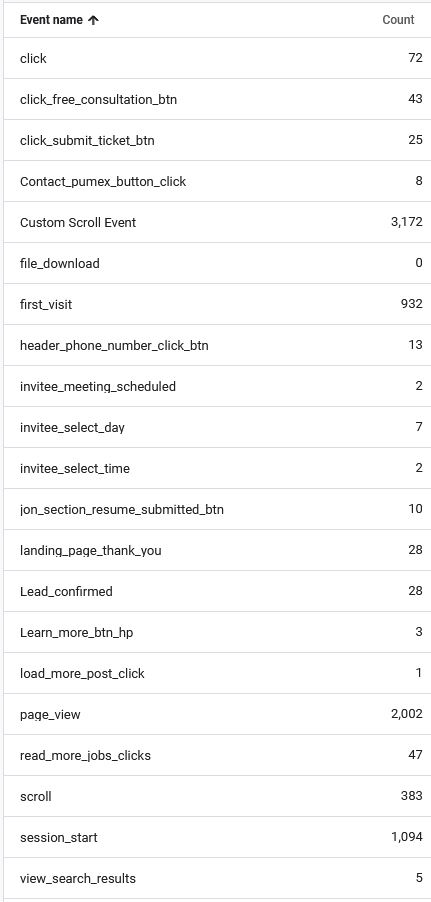
Data Streams
Pro: Data Streams Are In
In GA4, views have been replaced by data streams, which are a much more robust way of interacting with visitor data. Using data streams, you can collect data from disparate sources into the same Google Analytics 4 property, grouping together (for example) data streams from web visits, Android app users, and iOS/iPadOS users.
Con: Views Are Out
If you liked the way views worked in UA, then GA4 will be a big adjustment. Data streams are more powerful and flexible, but they’re quite different, and they don’t really replicate the functionality of UA’s views.
Privacy
Pro: Better User Privacy
GA4 fully anonymizes IP addresses (UA only partly anonymized them). By storing IP addresses as a hash value that cannot reveal any part of the actual IP address, GA4 adds to user privacy.
Con: Less Identifying Information
Of course, what’s good for your customers may not be as good for your business. By removing the identifying information available in UA, GA4 gives its users less to work with. Businesses and workflows that relied on this partial identifying information will be scrambling to find which of Google’s new solutions will do what they need.
Explorations
Pro: Explorations
Explorations is a new way of exploring data in GA4. They’re quite powerful and can go deeper than standard reports, though you may encounter a bit of a learning curve.
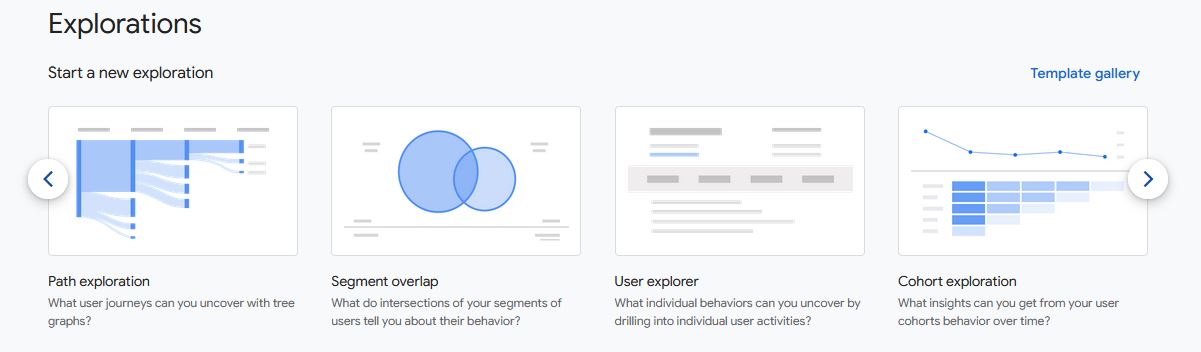
Con: Fewer Standard Reports
In exchange for Explorations, you’ll have to give up all but 20 standard reports (UA had 80+). Google would probably argue that the nixed reports are redundant and that you can get all the same information from Explorations or predefined enhanced reports, but that still adds up to disruption to processes and workflows.
Reporting
Pro: Reporting Is Much More Powerful
You’ll find all sorts of predefined enhanced reports in GA4. These enable you to start collecting data on new user actions (such as scrolling, searching, and downloading) — without having to make changes to the site code.
In other words: GA4 enhanced reporting should work out of the box with no retrofitting or modifications to your site.
Con: Standard Reports Less Effective
GA4’s Engagement Event Reports (roughly akin to UA’s Standard Reports) are actually less flexible and less deep. Engagement Event Reports are limited to two elements, with no option to add a third. (This may be another reason to switch to predefined enhanced reports rather than event reports.)
Additional GA4 Pros
Pro: User Sessions Grouped Intelligently and Cross-Platform
Despite the increase in user privacy, GA4 has improved the way it identifies users across multiple devices or platforms. Now you have the option of grouping user data from multiple contexts. For example, you should now be able to see that a visit via mobile web, desktop, and later through a mobile app all tie to the same user. You can’t identify who that user is, of course, but you can draw deeper insights by seeing the complete picture of how that user interacts with your properties.
Pro: Advancements in Machine Learning
Overall data quality in web analytics has been degrading for some time. Privacy-focused browsers, ad blockers, regulations and restrictions on what can and can’t be collected, and changes at the OS and browser level are all creating gaps in the data. Fields that you used to populate easily are now blank or suspect.
GA4 sees the answer in machine learning (ML), which can use advanced pattern recognition to fill in some of these gaps.
As a practical example, ML can help you better predict conversion likelihood and segment your audience accordingly.
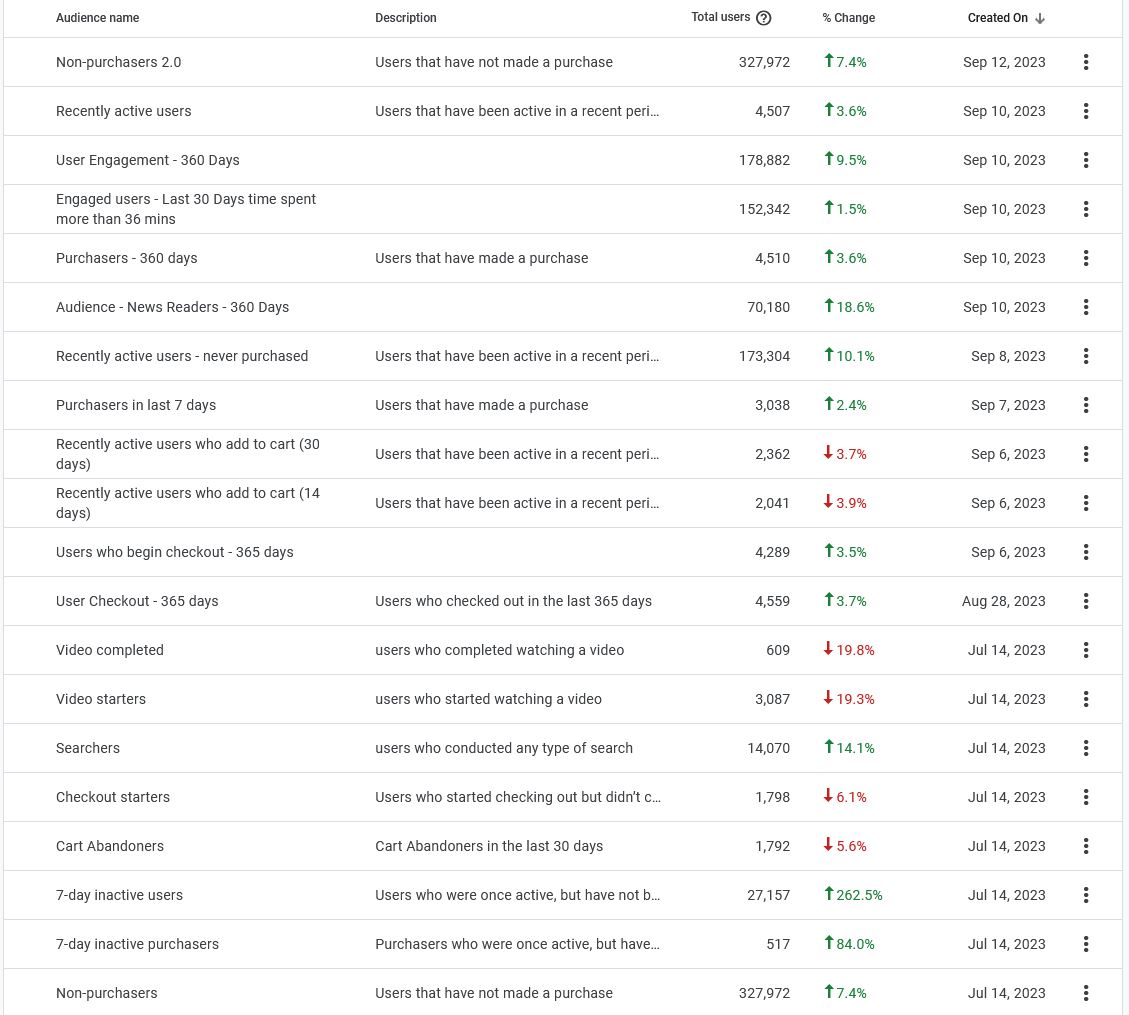
Pro: Interact Using Natural Language
This one’s pretty cool for technical and nontechnical users alike: the Search Box in GA4 got a massive intelligence upgrade. Thanks to natural language processing (NLP), you can now ask questions and search for information the same way you were if you were talking to or messaging a (human) peer.
As you’ve probably seen by now elsewhere, these tools can be incredibly insightful, but they are still notably limited. Don’t expect it to understand context or admit to uncertainty like your coworker would, but you can certainly expect it to remember information (and churn through large stores of data) far better.
Pro: Funnels Can Do (A Lot) More
The word “funnel” tends to remind us of one or two things: email drip campaigns or eCommerce sales funnels. In UA you could more or less only deal with the types related to eCommerce. But in GA4, the world of funnels opens up a lot wider. GA4 allows you to create all kinds of user paths, segmenting and subdividing them however you want. You can track more types of events, and — crucially — you can do all of this across multiple sessions (something that wasn’t possible in UA).
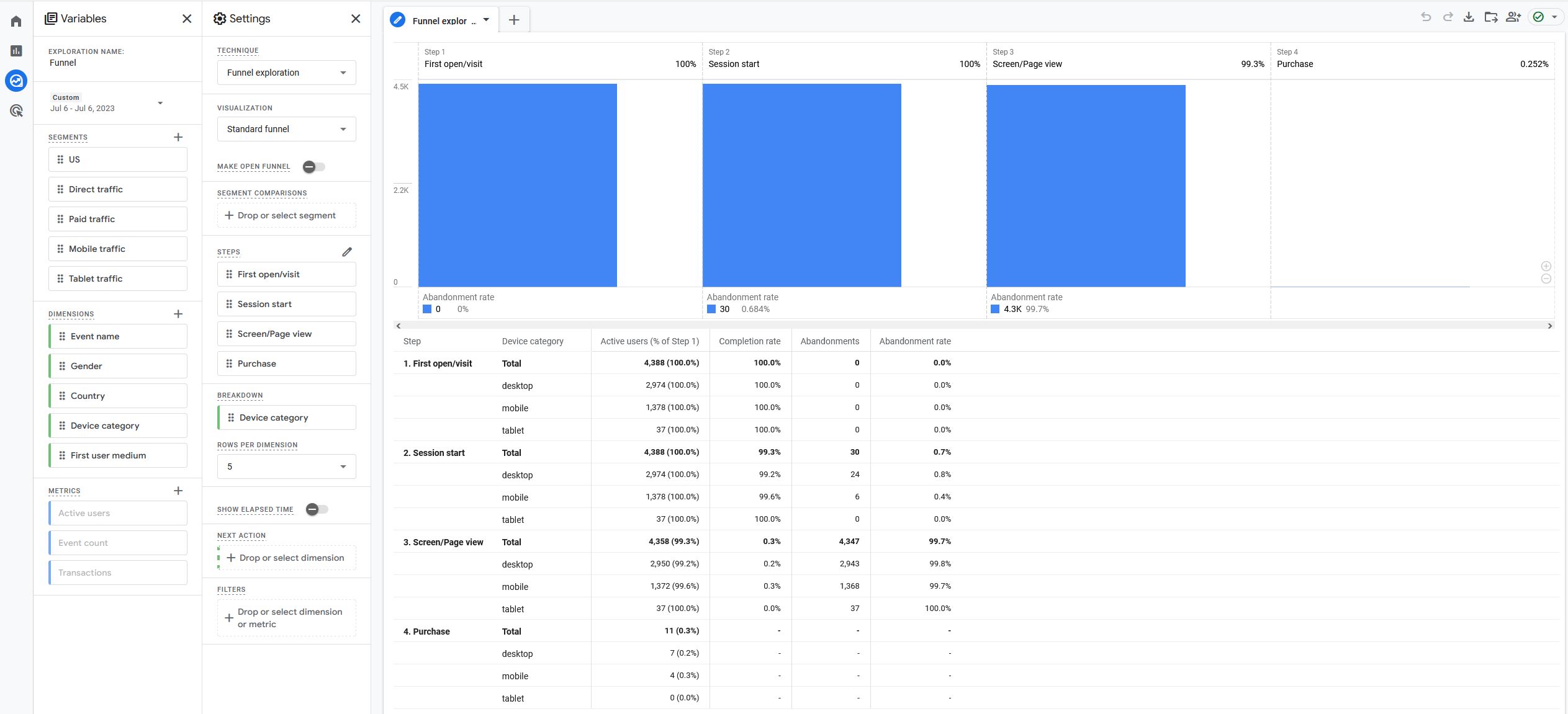
Pro: Better Integrations (and More Are Free)
GA4 builds much stronger integrations and links, especially to other Google services like BigQuery, Google Optimize, Merchant Center, Google Search Console, Google Ads, and Ad Manager.
These integrations can do more than they could in UA, but the biggest pro is availability and price. In the UA system, many of these were reserved for paid and enterprise users. But in GA4 they’re free for everyone.
Pro: Audience Triggers
GA4 allows users to set up audience triggers, which trigger a new event when a user meets a specified condition.
Here’s an example of how you might use new audience triggers in a content marketing SEO campaign. You already have a body of content, such as a blog history or a set of knowledge base articles. Those assets already have in-text CTAs and graphical CTAs, and you may even structure these pieces of content around a funnel of sorts. But until now, it’s more or less been up to your audience to keep clicking on new articles or to eventually convert. Now you can create an audience trigger that moves a user into a new audience (say, stronger leads) once a user reads five articles at least 65% of the way through.
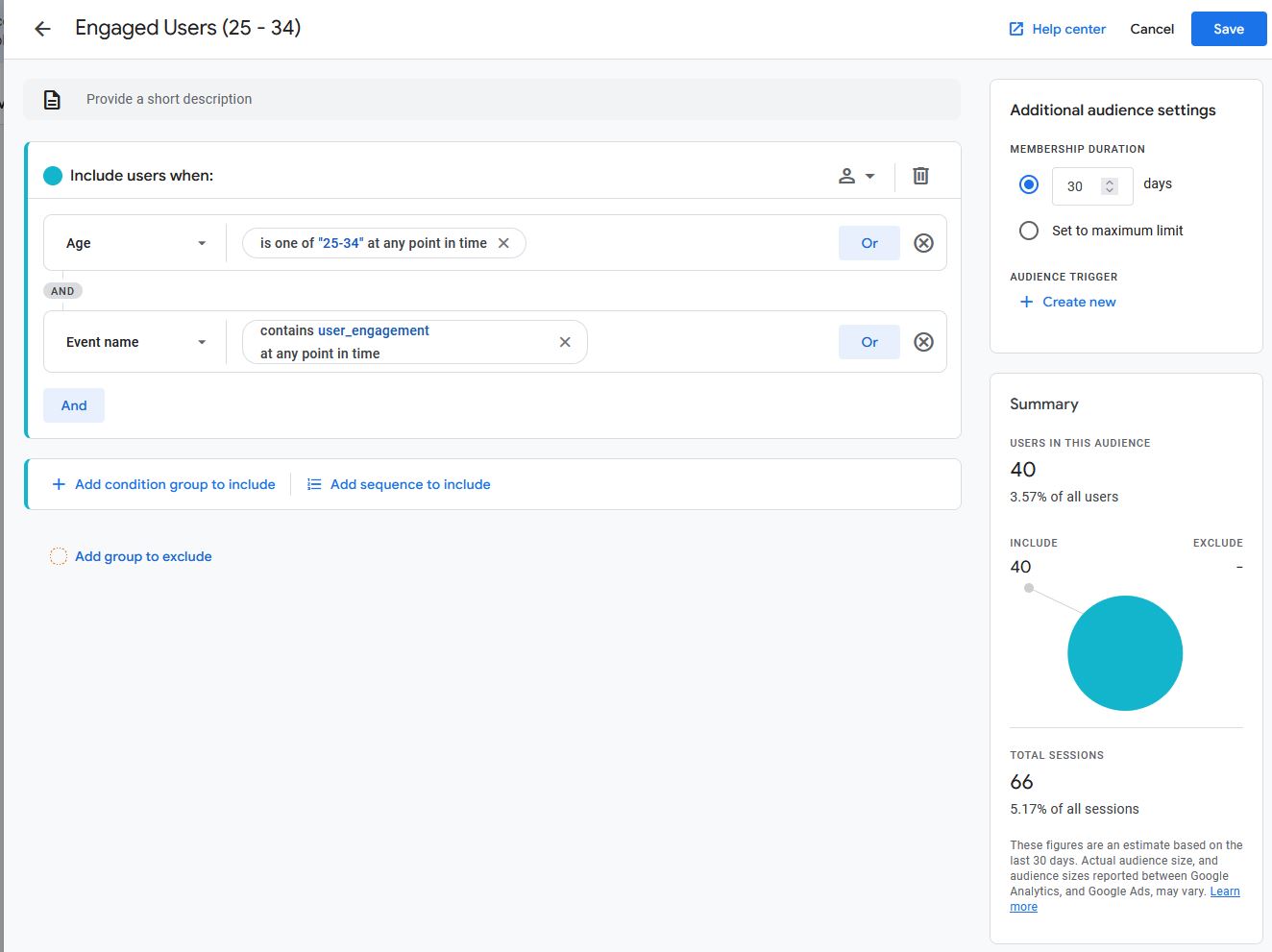
Pro: New debugView Tool
GA4 gives you countless opportunities for customization and exploration, which is great — until something breaks.
The new debugView tool helps you overcome the inevitable bugs and issues that crop up in your analytics. You’ll be able to find tracking setting errors, issues with user parameters, data transfer, and many other elements.
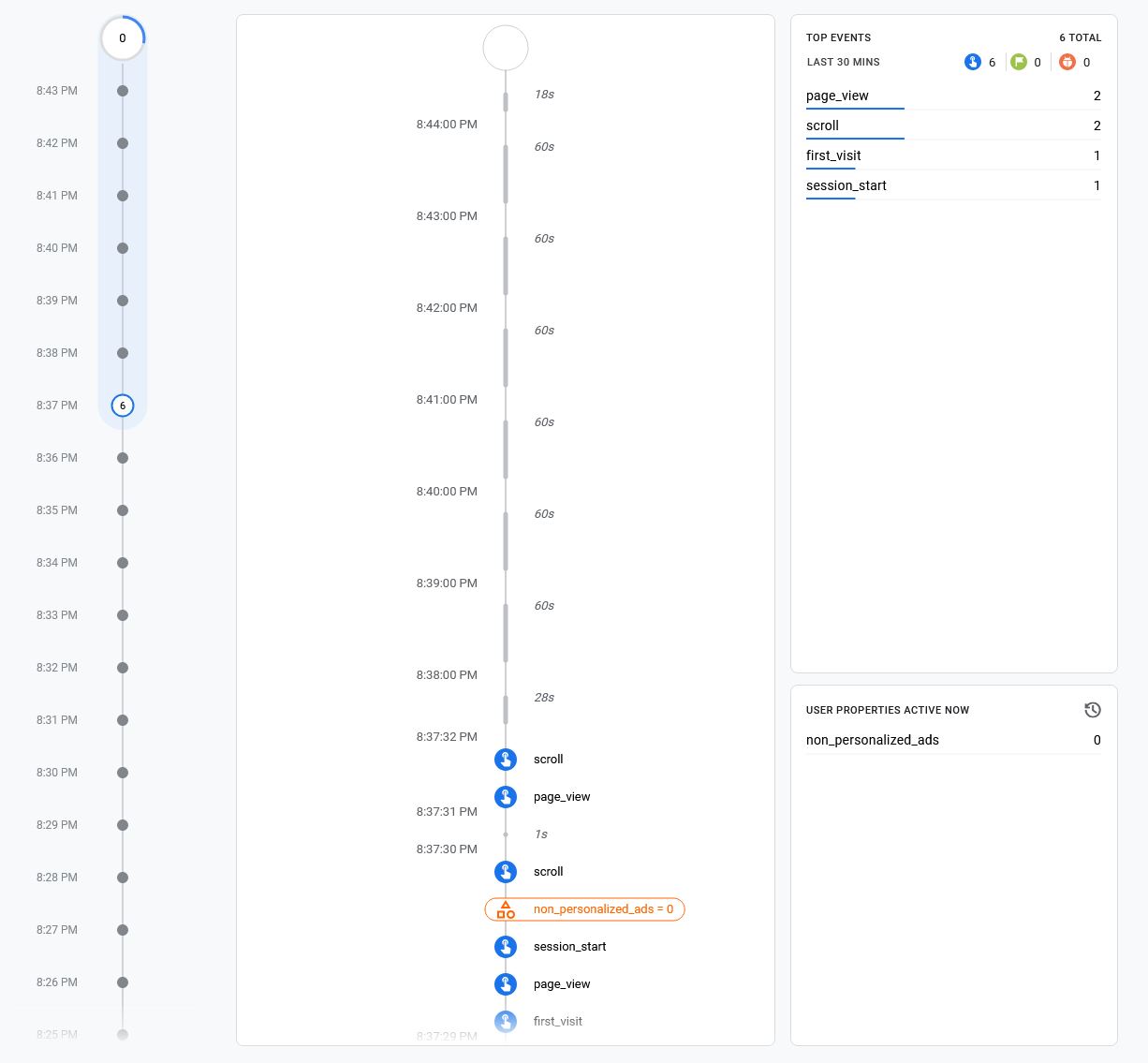
Other GA4 Cons
Switching to GA4 isn’t all positive news. Here are a few standalone negative factors, cons that don’t have a corresponding pro to offset them.
Con: Historical Data Limited to 14 Months
In UA, organizations could set an unlimited storage period for historical data, but GA4 does away with this. In GA4 you can store a maximum of 14 months of historical data.
To be fair, this isn’t a huge deal: there are other ways to store historical data for longer using other tools, such as BigQuery. Still, if you were relying on this capability within UA, it means one more process change associated with switching.
Con: Geared Toward Larger Orgs with More Resources
One theme that seems to run through nearly every change in GA4 is more: more customization, more options, more power, more flexibility. But all of that “more” comes at a resource cost. The more complex your data analytics apparatus, the more resources you need to run it.
This is no problem for larger organizations and enterprises. But the legions of small to mid-sized businesses relying on Google Analytics may find it painful to adapt.
Con: Some Free Features Move to Paid — And Get More Complicated
We mentioned earlier that Views are out, and that’s a double shame since Views were available to all users. They’ve been replaced by some more complex capabilities (called roll-up properties and subproperties) that are limited to certain paid account types, at least for now.
This change is one more example of GA4 getting more capable and configurable, but at the cost of added complexity.
Pumex Offers Advanced Analytics, BI, and More
Looking for a partner to help you maximize your analytics and business intelligence results? Pumex is the experienced voice and partner you need for solving software development and technology integration problems at an scale. [Reach out to our team today – or other CTA]








































