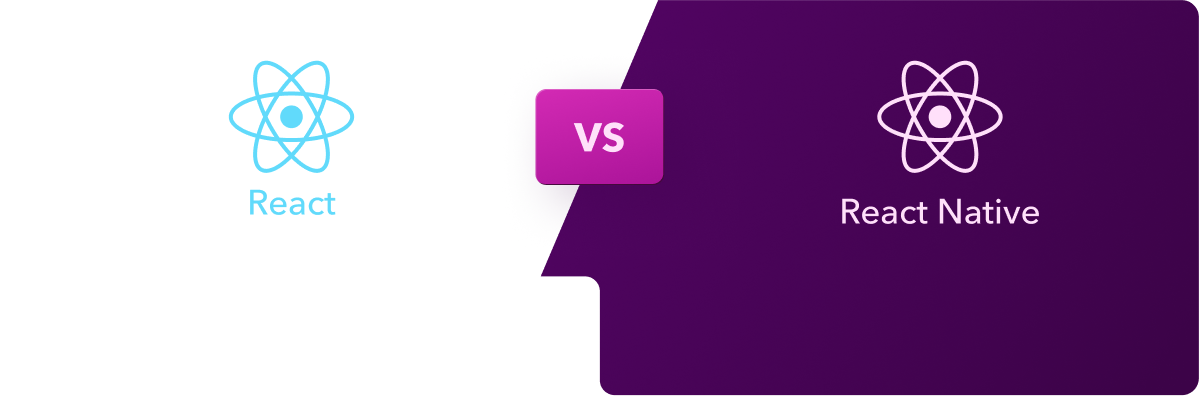Table of Contents
- What is React?
- What is React Native?
- What are the Key Features of React?
- How does React handle state management?
- What is JSX in React?
- How does React handle component communication?
- What are React Hooks?
- Can React be used for building single-page applications (SPAs)?
- Benefits of Choosing React Native for Mobile Application Development
- What Sets React Apart from Other JavaScript Frameworks and Libraries?
- What is React’s Approach to Routing in Single-Page Applications (SPAs)?
- The Importance of the Virtual DOM in React
- Component Lifecycle in React
- How to Optimize Performance in a React Application?
- The Role of Redux in a React Application
- How does React Handle Forms and Form Validation?
- What are React Higher-Order Components (HOCs)?
- How does React Native Achieve Cross-Platform Development?
- The Difference Between State and Props in React
- How Can You Handle Authentication in a React Application?
- Conclusion
If you are looking to learn React and React Native, this article is for you. In this article, we will explore how these technologies are changing the way apps are built, making it easier for even those who aren’t tech experts. You will learn about React’s role in creating interactive websites and how React Native expands these capabilities to mobile app development.
From managing app data to making sure everything runs smoothly, we cover the essential concepts in a clear, easy-to-follow way. By the end of this article, you will have a solid understanding of what React and React Native offer and why they’re so popular in the app development world.
What is React?
React is a powerful and popular JavaScript library primarily used for building dynamic and interactive user interfaces. Initially developed and continuously maintained by Facebook, React has transformed how developers create web applications.
React’s main purpose is to streamline the process of building complex, responsive UIs. Unlike traditional methods that often require more coding for each UI component, React simplifies this process by using reusable components. Each component in React has its logic and controls, making it easy to manage and maintain even large-scale applications.
React’s design offers both efficiency and flexibility. It integrates smoothly with other libraries and frameworks, making it an excellent choice for developers looking to customize their applications without being confined to a rigid structure.
What is React Native?
React Native is a framework used for building mobile applications in React. It allows developers to create apps for both iOS and Android from a single codebase. It brings together the best of native app development with the capabilities of React, a highly popular JavaScript library for creating user interfaces.
React Native also offers the development of cross-platform mobile apps with high performance and a native look and feel, significantly streamlining the app development process. This is what makes React native unique, as it offers both efficiency and cost-effectiveness, making it a popular choice for mobile app development.
React Native is the answer for those looking to streamline their mobile app development process, enabling the creation of cross-platform applications with remarkable efficiency.
This unique ability of React Native allows developers to write one codebase that they can deploy on both iOS and Android platforms. This means that developers can share a significant portion of their code across both platforms instead of writing separate code for each operating system. This saves time and resources and ensures a consistent user experience on both platforms iOS and Android devices.
React Native accomplishes this by bridging the gap between the platform-specific languages and React’s JavaScript code. It translates the code into native elements, ensuring that the apps maintain the look, feel, and performance of native mobile applications. This method marks a significant shift for businesses aiming to develop their mobile presence without the heavy investment typically associated with native app development.
What are the Key Features of React?
Understanding the features of React is essential for anyone considering it for their web development project needs.
Let’s explore some key features that React offers:
- Virtual DOM for Efficient Updates
React uses a virtual DOM (Document Object Model), a game-changing feature that enhances app performance and user experience. Unlike the traditional full-page reload approach, the virtual DOM updates only the components that have changed. This offers faster and more efficient updates, that is very important for complex applications. - Component-Based Architecture
At the heart of React’s design is its component-based architecture. This allows web developers to build encapsulated components that handle their own state and then assemble them to build complex user interfaces. The reusability of components makes the development process more efficient and enhances consistency across the application. - Unidirectional Data Flow
In React, data follows in one direction, and that means that data in a React application flows in a single direction, ensuring the logic is easy to understand and debug. This unidirectional flow ensures a more predictable and controlled way of handling data, which is especially beneficial for large applications. - Declarative Syntax
React is known for its declarative syntax, making the code more readable and easier to debug. In a declarative model, developers describe what the UI should look like for different application states, and React updates the components when the data changes. This can lead to more intuitive and efficient web development. - Efficient UI Updates
React excels at creating dynamic and interactive user interfaces. The ability of React to update efficiently the UI in response to data changes ensures that users have a seamless and engaging experience. This responsiveness is key to the success of modern web applications, where user engagement is very important.
Each feature contributes to React’s reputation as a robust, flexible solution for building modern web applications. Whether you’re planning to hire a React Native app development company or explore React native app development services, understanding these core features of React provides a solid foundation for making informed decisions.
How does React handle state management?
React handles state management by using a feature called “state” within components to track data changes over time. This state determines the rendering of components, allowing the application to respond to user interactions and data updates dynamically. React also offers built-in methods like setState that can update the state, initiating a re-render of the component to display the latest data, ensuring the UI is always up-to-date.
Updating State
React provides built-in methods to update a component’s state, such as setState. This method makes sure that changes to the state are handled efficiently and that the relevant components are re-rendered to reflect these changes. It’s important to note that state updates are asynchronous in React, which means they do not happen instantly but are scheduled for performance optimization.
Managing Complex State
For more complex state logic, React offers advanced features like Hooks (e.g., useState, useReducer) and Context API. These advanced features offer more control and flexibility in managing state, especially when dealing with deeply nested components or when state must be shared across multiple components.
What is JSX in React?
JSX, short for JavaScript XML, is a unique syntax used in React that enables web developers to write HTML-like code within their JavaScript. This approach offers the seamless integration of UI templates and JavaScript logic, enhancing the developer’s ability to create interactive and dynamic user interfaces.
JSX allows developers to write HTML-like code directly within their JavaScript files. This offers a more intuitive and visual way to create and manage UI components. JSX simplifies the process of developing complex UI components, making the code easy to read and maintain.
Using JSX, web developers can describe the structure of their UI in a way that’s similar to how they would write HTML. However, unlike regular HTML, JSX provides the power of JavaScript, enabling dynamic content and complex logic within UI components. This powerful combination simplifies the process of developing interactive user interfaces.
How does React handle component communication?
The flow of data and interaction between components in React are key to its architecture. The framework employs a simple and an effective system for component communication, primarily through props and callbacks.
Props, short for properties, are the main method for passing data from parent components to their children. They are read-only and allow parent components to pass data, like strings, numbers, or entire functions, down to their child components. This unidirectional data flow from parents to children ensures a clear and controlled way of handling data, making the components more predictable and easy to debug.
While props allow data to flow downwards, upward communication from child components to their parents is often facilitated through callbacks. These functions are passed to child components as props. When executed in the child component, these callback functions can pass data back up to the parent, allowing children to communicate changes to the parent component.
This system of props and callbacks helps encapsulate the logic within each component and also makes them more reusable and easy to maintain. By adhering to this pattern, React applications become more modular, with each component handling its own logic and rendering based on the props it receives.
What are React Hooks?
React Hooks represent a significant advancement in how React allows functional components to operate. They were introduced to overcome certain limitations of class components, Hooks enable functional components to utilize state and lifecycle core features, which were exclusive to class components. This shift has simplified the way developers write and manage components in React.
React Hooks are a few commonly used functions. The useState Hook is pivotal, allowing functional components to hold and set state, a feature once limited to class components. It offers more power of state management to functional components, enhancing their capabilities and usage.
Similarly, the useEffect Hook is instrumental in handling side effects in functional components. It offers the same purpose as lifecycle methods in class components, such as componentDidMount and componentDidUpdate, but in a more unified and organized manner.
Hooks in Hooks React go beyond just these two examples and offer a wide range of built-in Hooks like useContext for accessing context, useReducer for more complex state logic, and many others. Additionally, React allows for creating custom Hooks, allowing developers to build their own Hooks tailored to specific needs.
Hooks marks a significant evolution in React’s development. They make code more reusable and organized and align with the modern trend of functional programming in JavaScript. Hooks have enhanced the efficiency of building React applications and have become a fundamental part of the React ecosystem.
Can React be used for building single-page applications (SPAs)?
React is the best option for building single-page applications (SPAs). Single-page applications (SPAs) are web apps that can load a single HTML page and dynamically update content based on user interactions with the app rather than loading entire new pages. React’s core features align perfectly with the needs of SPAs.
The virtual DOM is an important element in React’s efficiency for SPAs. It enables React to minimize direct manipulations of the actual DOM, which can be a performance bottleneck. Instead, React updates components in its virtual DOM and then efficiently provides only the changes to the actual DOM. This process results in smoother and faster updates, essential for the fluid user experience expected in SPAs.
The React’s component-based architecture also plays an important role. In SPAs, different page sections (like navigation, content, and footer) can represent individual components. React allows these components to manage their own state and be rendered independently based on the user’s interaction or data changes.
Benefits of Choosing React Native for Mobile Application Development
React Native offers a robust solution in the mobile app development landscape, providing several key benefits:
1. Cross-Platform Development
A primary benefit of React Native is its ability to enable cross-platform development. Web developers can utilize the same codebase to build applications for both iOS and Android platforms. This streamlines the development process and ensures consistency across different native platforms, which offers a great user experience.
2. Code Reusability
React Native promotes the reusability of code. A large portion of the code written for one platform can be reused for another, significantly reducing development time and effort. This feature can help businesses looking to deploy their apps on multiple mobile platforms without needing separate development teams.
3. Native-Like Performance
React Native also offers a native-like performance. Applications built with React Native are compiled into native code, ensuring the user experience is as smooth and responsive as traditional native apps.
4. Rich Ecosystem and Community Support
React Native takes advantage of a rich ecosystem of libraries and tools and strong community support. This great resource pool allows web developers to find the best solutions and implement features more efficiently, ultimately speeding up the development process.
5. Live and Hot Reloading
React Native introduces features like live and hot reloading, which enhance the developer experience. These features allow developers to see the changes immediately without recompiling the entire app, thus speeding up the iteration process.
What Sets React Apart from Other JavaScript Frameworks and Libraries?
React differentiates itself from other JavaScript frameworks and libraries through several key features.
1. Virtual DOM for Efficient Updates
React employs a virtual DOM (Document Object Model), which sets it apart from many traditional frameworks. This method can minimize direct manipulations of the actual DOM, which is known for being performance-intensive. React updates its virtual DOM and then efficiently applies only the changes to the actual DOM. This can lead to faster and smoother updates, especially in complex applications.
2. Component-Based Architecture
React’s emphasis on a component-based architecture is another distinguishing feature. This method enables developers to build encapsulated components that can control their own state and then combine them to create complex user interfaces. It enhances the reusability and maintainability of code and aligns well with modern development practices.
3. Declarative UI Building
The declarative nature of React shifts from the imperative approach seen in many other frameworks. In React, developers describe how the UI should look for different states, and React updates the components when the data changes. This offers more readable and easy-to-understand code and also boosts the development process.
4. Comparison with Angular and Vue.js
While Angular is a full-fledged MVC framework offering a wide range of features out of the box, React focuses more narrowly on the ‘V’ (View) in MVC. React’s library-based approach offers greater flexibility but requires integration with other libraries for complete solutions.
Vue.js, on the other hand, strikes a balance between Angular’s comprehensive framework and React’s flexibility. It also offers a similar component-based architecture and reactive data binding with a simpler learning curve.
What is React’s Approach to Routing in Single-Page Applications (SPAs)?
Unlike traditional multi-page websites where the server manages navigation, SPAs require client-side routing for a seamless user experience. React handles this by relying on third-party libraries, with React Router being the most popular choice.
React Router allows developers to implement dynamic routing in a web app. This means that the routing rules are handled in real-time with no need to refresh the entire page. With the help of React Router, web developers can define routes, which specify which component should be rendered based on the URL path, and create navigation links in the application.
This setup helps build a smooth and responsive SPA, similar to a native application, where navigating between different views does not require a page reload.
Using third-party libraries like React Router for routing in SPAs exemplifies React’s modular approach, where specific functionalities can be added as needed. This flexibility enables web developers to choose the most suitable tools for their project requirements, making React a versatile option for developing SPAs.
The Importance of the Virtual DOM in React
The virtual DOM stands as a core concept in React that plays a crucial role in its efficiency and performance, particularly in rendering and updating the user interface. In React, the virtual DOM is a representation held in memory of the real DOM elements. It acts as a lightweight copy where React can work on all important updates before making changes to the actual DOM.
When a React component’s state changes, React first updates the virtual DOM rather than updating the real DOM. This process involves a reconciliation algorithm, where React compares the updated virtual DOM with a pre-update version, identifying exactly what has changed. Only these specific changes, rather than the entire DOM, are subsequently transferred to the actual DOM.
This method drastically reduces the amount of direct interaction with the actual DOM, which is a resource-intensive operation. React significantly enhances performance by minimizing direct DOM manipulations, especially in complex applications where frequent UI updates are requested.
The virtual DOM allows React applications to handle high volumes of data and dynamic content changes without compromising on speed and user experience, making it an essential aspect of React’s architecture for efficient web application development.
Component Lifecycle in React
Understanding the component lifecycle in React is crucial for effective application development.
A React component’s lifecycle can be divided into three main phases: mounting, updating, and unmounting, each with its own lifecycle methods.
1. Mounting Phase
This is the initial phase where the component is being created and inserted into the DOM. The key methods in this phase include constructor() for initializing state, static getDerivedStateFromProps() for updating state in response to prop changes, render() for rendering the component, and componentDidMount(), which is then called after the component is rendered into the DOM. The componentDidMount() method is often used for API calls and setting up subscriptions.
2. Updating Phase
After the component is mounted, it may undergo updates due to changes in props or state. React re-renders the component when this happens. The methods in this phase include static getDerivedStateFromProps(), shouldComponentUpdate() determines if re-rendering is necessary, render() for the actual re-rendering, getSnapshotBeforeUpdate() is used for capturing information before the DOM changes, and componentDidUpdate() which is invoked after the update occurs. componentDidUpdate() is typically used for handling the component’s updated state or props.
3. Unmounting Phase
This is the final phase when the component is being removed from the DOM. The primary method here is componentWillUnmount(), which is called before the component is unmounted and destroyed. This method is crucial for performing cleanup tasks like stopping timers, aborting network requests, or removing any active subscriptions created in componentDidMount().
How to Optimize Performance in a React Application?
Here are some effective techniques used to optimize performance in a React application:
1. Code Splitting
This involves dividing your app’s large code into smaller chunks, which are then loaded on demand. By using tools like Webpack or React’s dynamic import() syntax, you can split your code at logical breakpoints, reducing the initial load time of your app. This is particularly useful for large applications where loading the entire bundle upfront can be inefficient.
2. Memoization
Memoization is the process of caching the output of function calls to avoid unnecessary recalculations. In React, you can use React.memo for functional components or shouldComponentUpdate in class components. These methods help prevent unnecessary re-renders by rendering components only when their props or state changes significantly.
3. Effective Use of shouldComponentUpdate and React.memo
Both shouldComponentUpdate and React.memo are powerful tools for controlling the re-rendering process. In React, the shouldComponentUpdate is a method within class components that allows you to determine whether a re-render is necessary. In React, React.memo serves as a higher-order component tailored for functional components that can perform a similar function, comparing incoming props to previous props and re-rendering only if there are differences.
React.memo serves as a higher-order component tailored for functional components, capable of
4. Optimizing Dependencies and State Management
Keeping track of your dependencies and ensuring efficient state management can also greatly improve performance. Avoid unnecessary state updates and use state management libraries like Redux or Context API, ensuring that components only re-render when needed.
5. Avoid Inline Functions and Objects in Render
Inline functions and objects in the render method can cause components to re-render unnecessarily. Instead, define these outside the render method or use callbacks to avoid the creation of new functions or objects on every render.
6. Using Pure Components
React’s PureComponent offers a simple way to optimize class components. It applies shouldComponentUpdate using a superficial comparison of props and state, helping to avoid unnecessary re-renders when the data hasn’t changed.
By implementing these techniques, developers can significantly enhance the performance of React applications and ensure faster rendering, smoother user experiences, and more efficient resource utilization.
The Role of Redux in a React Application
Redux plays an important role in managing the global state of a React application, especially when dealing with complex and large-scale apps. As a state management library, Redux provides a consistent and predictable way of handling the application’s state through a central store.
1. Centralized State Management
Redux creates a central store that holds the entire state of the application. This centralization makes tracking and managing state changes across different components easier and also leads to more predictable and manageable code.
2. Integration with React
Redux integrates smoothly with React through the React-Redux library. This integration enables components to access the Redux store and dispatch actions that modify the state. By connecting components to the store, React-Redux ensures that the components receive the necessary data and re-render when the state changes.
3. Predictable State Updates
Redux follows three fundamental principles: a single source of truth (the store), state is read-only (state can only be changed by emitting actions), and changes are made with pure functions (reducers). This structure ensures that state updates are predictable and traceable, making debugging and testing easier.
4. Improved Scalability and Maintainability
In large applications, managing the state of numerous components can become complex. Redux can simplify this by managing the state outside the components. This separation of concerns leads to better scalability and maintainability as the application grows.
How does React Handle Forms and Form Validation?
Handling forms is a critical aspect of web development, and React provides various approaches to manage form inputs and validate data effectively.
Controlled Components
In React, forms are typically handled using controlled components. This approach involves managing the form data by the state within the component. Each form element, like input, textarea, or select, is controlled by React in this way.
The value of these form elements is kept in the component’s state. It is updated based on user input, ensuring a single source of truth and making it easier to manipulate or validate form data.
Form Validation
Validation is crucial for ensuring that the data collected through forms is correct and useful. React allows form validation to be implemented directly in the component, manually or using validation attributes of HTML5. For more complex validation scenarios, developers can integrate JavaScript logic within the form’s event handlers, like onChange, onSubmit, or custom validation methods.
Using Libraries like Formik
Libraries like Formik are designed to simplify this process. Formik provides tools and components that simplify form handling, including managing form state, handling submissions, and performing validation. It integrates seamlessly with React’s controlled components approach and can significantly reduce the amount of boilerplate code required for complex forms.
What are React Higher-Order Components (HOCs)?
Higher-order components (HOCs) in React are a powerful pattern for reusing component logic. In React, a HOC is a function that takes a component and returns a new component, effectively ‘wrapping’ the original component. This pattern is similar to higher-order functions in JavaScript, which operate on other functions, either by taking them as arguments or returning them.
The core idea behind HOCs is to enhance or modify the behavior of a component. They are used for tasks like data fetching, input handling, and implementing access controls. A HOC can add properties or states to the component or intercept and modify its behavior by wrapping a component.
One of the main advantages of HOCs is their ability to promote code reusability. Complex applications often have components that share common functionality. HOCs allow developers to extract this shared logic into a single place and apply it across different components, avoiding code duplication and making the components cleaner and more focused on their primary purpose.
How does React Native Achieve Cross-Platform Development?
React Native has revolutionized mobile app development by enabling cross-platform development. It allows web developers to build applications for both iOS and Android using a single codebase. This is achieved through a unique blend of native components and the abstraction of common APIs.
React Native uses native UI components. When you write a React Native application, the native framework translates your JavaScript code into the native elements of iOS and Android. This means that instead of using the web view components as in other cross-platform frameworks, React Native allows for creating native applications. This results in better performance and an indistinguishable user experience from an app built using native SDKs.
Furthermore, React Native abstracts the common APIs of iOS and Android. It provides a unified way to access these platform-specific features, such as the camera or user location, through a JavaScript interface. This abstraction allows native developers to write platform-agnostic code for many features, significantly reducing development time and effort.
React Native also offers the ability to write platform-specific code when needed. This flexibility is crucial for cases where a more tailored approach is required for each platform, ensuring that the unique capabilities and conventions of iOS and Android can be fully utilized.
The Difference Between State and Props in React
State in React
State is internal and managed within the component. It stores information about the component’s current situation, like user input or information retrieved from an API. State is mutable, meaning it can be changed over time, usually in response to user actions or network responses. When the state of a component changes, the component re-renders, reflecting these updates in the UI. State is local to the component and not accessible by other native components unless passed as props.
Props in React
Props (short for properties) are read-only and external, passed to the component by its parent. They allow components to receive data from their parents, making them dynamic and reusable. Props are immutable within the receiving component, meaning a component cannot change its props. If a component requires a change in one of its props, it must do so through a callback function provided by the parent that initially passed the prop.
When to Use
The choice between state and props depends on the nature of the data in the component:
- Use state for data that changes over time and is specific to that component.
- Use props to pass data and event handlers down to child components or to pass data between siblings via a common parent.
How Can You Handle Authentication in a React Application?
Implementing user authentication in a React application is crucial for securing access and personalizing the user experience.
There are several methods to achieve this, with JSON Web Tokens (JWT) and OAuth being among the most common.
1. Using JSON Web Tokens (JWT)
JWT has become a widely used approach for managing authentication in modern web applications. It works by issuing a token to the user after a successful login. This token is then stored on the client-side, often in the browser’s local storage. The token is sent to the server for subsequent requests to validate the user’s identity and permissions.
The token contains encoded JSON data, including user details and expiration information, which the server decodes to authenticate the request. JWT is favored for its stateless nature, meaning the server isn’t required to maintain a record of tokens, thus making it scalable and efficient.
2. OAuth for Third-Party Authentication
OAuth is a widely used authorization protocol that enables users to authenticate via a third-party service, like Google or Facebook. In a React application, you can integrate OAuth, where users are redirected to the third-party service for login. Upon successful login, the service sends an authorization token back to the React application, which can be used to access the user’s information from the service provider.
OAuth is a robust application solution requiring users to authenticate with existing credentials from major service providers.
Conclusion
React and React Native are the top technologies in the app development world, each offering unique advantages and capabilities. Through this exploration, we’ve seen how React’s efficient handling of the UI with its virtual DOM and component-based architecture makes it ideal for building responsive web applications.
Similarly, React Native offers the same principles for mobile app development, allowing for cross-platform solutions with a native feel, positioning it as a go-to choice for mobile developers.
These technologies streamline the mobile development process and open up new possibilities for creating dynamic, high-performing applications. Whether it’s managing state and lifecycles in React or implementing authentication and optimizing performance in React Native, the flexibility and power of these tools are clear.
Choosing the right partner is crucial for organizations and CIOs looking to harness these technologies. As a React Native App Development Company, Pumex offers comprehensive React native app development services, combining expertise and innovation to transform your app concepts into reality.
With a focus on quality and efficiency, our team is equipped to handle the unique challenges of your project, delivering solutions that meet your business needs.
We invite you to reach out to Pumex for your app development needs. Let us help you navigate the world of React and React Native, ensuring your project’s success with our expertise and dedication.