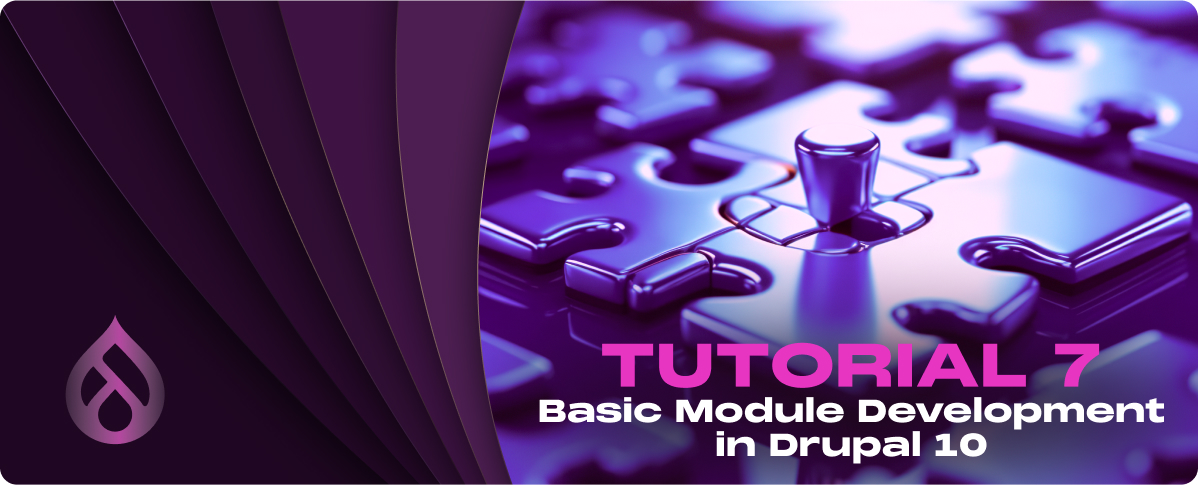In this tutorial, we will discuss the following topics:
- What are Salesforce Lightning Components?
- Key Features and Benefits of Lightning Experience
- Transitioning from Salesforce Classic to Lightning
- Using Salesforce Lightning Components
- Tips on Customizing the Lightning Interface
- Considerations for Use
- Lightning Component Bundle
- Components in Flow
- Advantages of Salesforce Lightning Components
- Disadvantages of Salesforce Lightning Components
What are Salesforce Lightning Components?
Salesforce Lightning Components are modular, reusable user interface (UI) elements used in the Salesforce Lightning Experience and Salesforce mobile apps. These components form the building blocks for creating dynamic web apps for mobile and desktop devices, allowing developers to customize the Salesforce environment and enhance end-user functionality.
The framework supports a component-based architecture that simplifies development and fosters an ecosystem where developers can reuse and share components.
Lightning Components are built using the open-source Aura Framework, which facilitates the development of web applications by encapsulating the code (HTML, JavaScript, and CSS) into components. Each component is self-sustaining and interoperable, which means they can work independently without relying on external factors within a specific application.
Architecture and Framework
The architecture of Salesforce Lightning Components is designed to leverage client-side processing and improve the performance and usability of applications.
Here’s a breakdown of the architecture:
Client-Side Controller
Handles client-side logic using JavaScript. This controller manages user interactions, client-side data handling, and other actions that don’t require server intervention.
Server-Side Controller
Written in Apex, it handles tasks that require server-side logic, such as accessing Salesforce data and performing complex operations. The interaction between client-side and server-side controllers is managed through asynchronous server calls.
Component Bundle
A Lightning Component is comprised of a bundle that includes several different files, each serving a specific purpose:
- Component: The main file (.cmp) defines the component’s structure and UI using HTML-like markup.
- Controller: The JavaScript file that contains client-side logic.
- Helper: A JavaScript file that includes sharable methods used by the controller.
- Style: Contains the CSS styles specific to the component.
- Documentation: Provides details about the component, which is useful for other developers who may use it.
- Renderer: Handles the rendering lifecycle if custom rendering logic is needed.
- Design: Configures which attributes are exposed for customization in tools like the Lightning App Builder.
- SVG: Optional and used to store a custom icon for the component.
Key Features and Benefits of Lightning Experience
1. Enhanced User Interface
Improved Navigation and Layout
The Lightning Experience provides a redesigned user interface that simplifies navigation and enhances user productivity. It features a more intuitive layout with customizable components and app-centric navigation, making accessing various tools faster and more straightforward.
Dynamic Components and Pages
Lightning pages are highly customizable with dynamic components that can be tailored to meet specific business needs. These components can be configured to display different information based on user interactions or data changes, making the interface adaptive and user-friendly.
2. Productivity Boosters
Activity Timeline and Opportunity Kanban
The Lightning Experience introduces productivity tools like the Activity Timeline, which offers a consolidated view of all scheduled events, tasks, and history in chronological order. The Opportunity Kanban, on the other hand, provides a visual representation of opportunities staged by sales phases, allowing users to drag and drop opportunities between stages.
Einstein Artificial Intelligence
Salesforce Einstein is an AI technology integrated into the Lightning Experience to enhance various CRM activities. Einstein can predict sales outcomes, recommend the next best actions, and automate routine tasks, significantly boosting user efficiency and decision-making processes.
3. Improved Reporting and Dashboard Capabilities
More Interactive Reports
Lightning Experience features more interactive and flexible reporting options. Users can easily create detailed and complex reports, including real-time data updates and enhanced visualization capabilities.
Dynamic Dashboards
Dashboards in Lightning are more dynamic, allowing for better data visualization and interaction. Users can view multiple dashboards simultaneously, drill down into specific metrics for deeper insights, and customize dashboard components to display data most relevant to their roles.
Transitioning from Salesforce Classic to Lightning
Transitioning from Salesforce Classic to Lightning is a significant step for any organization using Salesforce. The Lightning Experience offers a more modern interface, enhanced features, and improved efficiency. However, the transition requires careful planning and execution to ensure a smooth changeover without disrupting daily operations.
Preparing for the Transition
Evaluation and Planning
Start by assessing your current Salesforce setup to understand the customizations, integrations, and features you are using in Classic. Identify which features will migrate smoothly to Lightning and which may require adjustments. Plan for the necessary changes and consider the impact on current business processes.
Training and User Adoption Strategies
- Training Programs: Develop comprehensive training programs tailored to different user roles within your organization. Focus on demonstrating the benefits of Lightning to encourage user adoption and provide detailed training on new features and changes in workflow.
- User Adoption Strategies: Implement strategies such as phased rollouts, where a small group of users transitions first to identify potential issues and serve as advocates for the change. Utilize feedback mechanisms to gather user input and make adjustments as needed.
Executing the Transition
Steps for a Smooth Migration
- Pilot Testing: Begin with a pilot test by migrating a small, controlled group of users to Lightning. This allows you to gather insights and identify potential problems without affecting the entire organization.
- Customizations and Integrations: Adjust customizations, such as Visualforce pages and custom buttons, for compatibility with Lightning. Ensure that all integrations with external systems are tested and fully functional in the new environment.
- Data Cleanup: Take the opportunity to clean up data, which can include deduplicating records and archiving old data. Cleaner data will help optimize performance in the Lightning Experience.
- Full Rollout: After successful testing and adjustments, proceed with the full rollout. Continue supporting users with training and resources.
Common Challenges and Solutions
- User Resistance: Change can often be met with resistance. Address this by clearly communicating the benefits of Lightning, such as increased productivity and enhanced features. Show how these benefits directly improve the users’ day-to-day tasks.
- Technical Issues: You may encounter technical issues related to custom code or integrations. Solve these by closely collaborating with your IT team and Salesforce support. Consider hiring a Salesforce consultant if complex customizations are involved.
- Training and Support: Users may feel overwhelmed by the new interface and functionalities. Mitigate this by providing ongoing training and readily available support resources to assist users in adapting to the new system.
Using Salesforce Lightning Components
Getting Started
To begin using Salesforce Lightning Components, it’s important to understand the basic setup and how to navigate the development environment within Salesforce.
Setup Environment
Ensure your Salesforce instance has Lightning Experience enabled. Access the Developer Console from your Salesforce Classic or Lightning interface. The Developer Console is a key tool for creating, testing, and deploying your Lightning Components.
Understanding Component Bundles
Familiarize yourself with the structure of a Lightning Component bundle, which includes:
- Component (.cmp): The main file where you define the markup of your component.
- Controller (.js): Manages the client-side logic.
- Helper (.js): This file contains reusable methods that can be called from any part of the component’s client-side code.
- Style (.css): Defines the CSS for the component.
- Documentation (.auradoc): Provides details about the component, which is helpful for other developers.
- Renderer (.js): Manages the rendering lifecycle of the component.
- Design (.design): Allows you to expose attributes for customization in tools like the Lightning App Builder.
Access Developer Resources
Utilize the Lightning Component Library for comprehensive documentation, code samples, and best practices. This resource is invaluable for both new and experienced developers.
Developing Custom Components
Once you’re set up and familiar with the environment and resources, you can start developing custom components.
Create Your First Component
- From the Developer Console, select File > New > Lightning Component. Define the component name and select the interfaces it should implement.
- Add attributes to your component in the .cmp file to define what data it can accept.
- Write the client-side controller and helper to add interactivity to your component.
- Style your component using the CSS file.
Testing and Debugging
Test your component within the Salesforce environment using the Lightning App Builder or by embedding it in a Lightning Page. Utilize the browser’s developer tools and Salesforce’s built-in debug mode to troubleshoot and refine your component.
Deploying Components
- Ensure your component meets all functional and security requirements.
- Use Salesforce change management and deployment tools, such as Change Sets or Salesforce DX, to move your components from a sandbox environment to production.
Best Practices
- Performance Optimization: Keep your components lightweight and efficient. Optimize client-side code to minimize server calls.
- Maintainability: Write clear, maintainable code. Comment extensively and keep documentation up-to-date to help with future development efforts.
- Security: Always follow Salesforce’s security best practices, such as using escape= “true” to prevent cross-site scripting (XSS) and ensuring server-side data validation.
Tips on Customizing the Lightning Interface
1. Using the Lightning App Builder
- The Lightning App Builder is a powerful tool that allows for drag-and-drop customization of pages within Salesforce. Utilize it to modify layouts and integrate custom Lightning components to enhance functionality and meet business requirements.
2. Customizing Pages and Components
- Pages: Customize standard pages like Home, Record, and App pages by adding or rearranging components, inserting new tabs, or embedding custom Lightning components you created or installed from the AppExchange.
- Components: Adapt the properties of standard components or develop custom components to address specific needs, then deploy them on your pages for enhanced user interaction.
3. Creating Custom Themes and Branding
- Use the Theming and Branding setup to align the Salesforce Lightning interface’s visual appearance with your corporate branding. This includes colors, logos, and page headers.
4. Personalization for Users
- Provide personalization options such as configurable dashboards and customizable reports so that users can better tailor the interface to fit their workflow and data access needs.
5. Tailoring the Interface to Fit User Roles
- Design different Lightning pages and apps for various user roles within your organization. Use profile-based visibility and permissions to ensure users have access to relevant tools and information, enhancing efficiency and security.
6. Implementing Personal Lightning Apps
- Using the App Manager, create custom Lightning apps. These apps can contain pages and components, including standard and custom options, tailored to specific business processes or user roles.
Best Practices for Lightning Customization
- Component Reusability: Build components to be reusable across different applications and contexts within your organization to reduce development time and improve consistency.
- Minimize Custom Code: Use out-of-the-box components whenever possible to minimize the need for custom code, which can simplify maintenance and upgrades.
- User-Centric Design: Always consider the end-user experience when customizing interfaces. Solicit feedback regularly to ensure the customizations are beneficial.
Maintaining Performance and User Experience
- Monitor the impact of customizations on system performance. Avoid overly complex page designs and limit the use of heavy components that might degrade page load times and user experience.
- Review and optimize the configurations and custom components regularly, especially after Salesforce updates, to ensure they continue to perform efficiently and effectively.
Leveraging Lightning Components for Specific Needs
- Identify specific business needs that can be addressed with custom Lightning components. For instance, integrate third-party data or create components that interact with external systems, providing users with a seamless experience that extends Salesforce’s capabilities.
Considerations for Use
Best Practices
1. Making the Switch to Salesforce Lightning
- Lightning Experience and Components: When transitioning to Lightning, prioritize user training and change management. Familiarize users with the new interface and functionalities to ensure a smooth transition. Utilize Lightning components to enhance and customize the user experience.
2. Recommendations for Mobile Development
- Lightning Components for Mobile: Design and implement Lightning components with mobile responsiveness in mind. Test components on various devices to ensure compatibility and user-friendliness. Use Salesforce Mobile SDK and Lightning Design System (LDS) for consistent styling and performance.
3. Utilizing Stand-alone Lightning Apps and the Lightning App Builder
- Building with Lightning App Builder: Leverage the Lightning App Builder to create and deploy custom apps quickly. Focus on modular design by using reusable components that can be easily configured across different applications within your organization.
4. Enhancing Business Processes with Screen Flows
- Customizing Screen Flows: Use Salesforce Screen Flows to automate complex business processes. Design user-friendly interfaces within the flows to improve adoption and efficiency. Ensure that the flows integrate seamlessly with existing workflows and systems.
Common Challenges
- Navigating User Adoption: One of the biggest challenges in migrating to Salesforce Lightning is managing user adoption. Address this by providing comprehensive training sessions, detailed documentation, and ongoing support to assist users in adapting to the new system.
- Performance Issues: Customizations in Lightning, especially when poorly implemented, can lead to performance degradation. Optimize component code, minimize server calls, and carefully manage resource loading to maintain system responsiveness.
- Integration Complexities: Integrating existing systems with new Lightning components can be complex. Ensure thorough testing and consider using middleware or integration tools to facilitate seamless data flow between systems.
- Maintaining Compatibility: As you customize and extend Salesforce with Lightning components and apps, maintaining compatibility with updates and new features released by Salesforce can be challenging. Regularly review and update customizations to ensure they align with new Salesforce releases and standards.
Lightning Component Bundle
Overview of Lightning Component Bundle
A Salesforce Lightning Component Bundle is a cohesive collection of resources that work together to implement a specific piece of functionality. These bundles encapsulate code, configuration, and associated files necessary for a component to function within the Salesforce Lightning framework, simplifying both development and deployment processes by organizing all relevant files together.
Components of a Lightning Component Bundle
1. Helper
- Functionality: The Helper contains JavaScript functions that are shared across the controller and renderer. It is used to house reusable code, reduce redundancy, and maintain a cleaner code base.
2. Component
- Composition: The Component file (.cmp) defines the structure of the UI using HTML-like markup. It also declares attributes that hold data and specifies events that the component can fire or handle.
3. Controller
- Role: The Controller provides client-side control logic. JavaScript in the Controller handles user interactions, communicates with the server, and manipulates data that the component displays.
4. Renderer
- Behavior: The Renderer customizes the lifecycle methods for rendering components. While the framework itself adequately manages most rendering processes, custom renderers are used when specific custom behavior is needed during the rendering phase.
5. SVG
- Usage: The SVG resource allows developers to define a custom graphic that can be used as an icon for the Salesforce Lightning App Builder or Community Builder component.
6. Style
- Customization: The Style file (.css) contains custom styles specific to the component, allowing developers to define the look and feel directly related to the component’s markup.
7. Design
- Design-Time Attributes: This file allows you to specify which attributes of the component can be set in design tools like the Lightning App Builder, enabling admins and app builders to configure components without touching code.
Creating and Managing Bundles
To create and manage Lightning Component Bundles efficiently, follow these steps:
- Development: Start by defining the component’s structure in the .cmp file. Add functionality through the Controller and Helper, and define the UI’s style with CSS.
- Testing: To test the component, utilize the Salesforce Developer Console or other IDEs like Visual Studio Code with Salesforce Extensions. Make sure it performs as expected in various scenarios.
- Deployment: Once tested, the component can be deployed to different Salesforce environments using change sets, Salesforce DX, or other CI/CD tools. Proper version control is essential to manage updates and revisions.
- Maintenance: Regularly update the components with new features or improvements and ensure compatibility with new Salesforce releases.
Components in Flow
Salesforce Flows enable automation within the Salesforce platform, allowing for the creation of streamlined processes without extensive coding. Various components can be utilized within these flows to enhance functionality and user experience.
Here’s an overview of some specific components available within Salesforce Flows and their functionalities:
1. Advanced Navigation Button (GravityLab)
- Functionality: Provides enhanced navigation capabilities within flows, including support for custom labels, styles, and actions, enabling users to control flow progression more dynamically.
2. AgentScript Call Scripting
- Functionality: It facilitates the scripting of call processes, guiding agents through complex customer interactions, which helps improve consistency and quality of communication.
3. Barcode Scanner
- Functionality: Allows users to scan barcodes directly within a flow using a mobile device, streamlining data entry processes and reducing errors in inventory management and other applications.
4. Carousel
- Functionality: Displays multiple images or documents in a rotating carousel format within a flow, useful for tutorials, product demos, or document reviews.
5. Confetti
- Functionality: Celebrates milestones or achievements by blasting confetti across the screen when a particular stage in a flow is completed, enhancing user engagement.
6. Controllable Display Text
- Functionality: Offers enhanced control over text display within flows, including formatting options, hyperlinks, and dynamic content based on flow variables.
7. Copy to Clipboard Button
- Functionality: Enables users to copy text or values to the clipboard with a single click, simplifying the process of transferring content within and outside of the flow.
8. Custom Footer
- Functionality: This feature allows customization of the footer in flow screens, enabling the addition of custom buttons or text that can be tailored to specific user actions or needs.
9. Custom Headers, Banners, Formatting, and More for Your Flows
- Functionality: Provides extensive customization options for headers, banners, and overall formatting, allowing for a more branded and user-friendly interface within flows.
10. Custom Metadata
- Functionality: This feature enables the use and management of custom metadata types within flows, facilitating dynamic behaviors based on metadata that can be configured by administrators without modifying the code.
11. DataTable
- Functionality: Displays data in a tabular format within a flow, supporting actions like selection and sorting. It’s particularly useful for viewing records and making selections as part of a process.
12. Detect And Launch
- Functionality: Automatically detects changes or conditions within Salesforce and launches corresponding flows, making it possible to automate responses to data changes or user actions immediately.
These components significantly enhance the power and flexibility of Salesforce Flows, enabling users to create more interactive, efficient, and effective automation solutions tailored to specific business needs.
Advantages of Salesforce Lightning Components
1. Standardized JavaScript Framework Use
Salesforce Lightning Components uses a standardized JavaScript framework, simplifying development by providing a consistent structure for building applications. This standardization promotes cleaner and more maintainable code, enhancing the quality of applications.
2. Customization Without Third-party Interference
Developers can create customized pages and functionalities directly within the Salesforce platform without needing external frameworks or tools. This independence reduces complexity and potential conflicts caused by integrating third-party technologies.
3. Responsive Design Across Devices
Lightning Components are built to be responsive out of the box, ensuring that applications work seamlessly across different devices, including desktops, tablets, and smartphones. This responsiveness improves user engagement by providing a consistent experience regardless of the device used.
4. Reusability of Resources
Components are designed to be reusable, which means that once created, they can be used across multiple applications and projects within Salesforce. This reusability speeds up development time and promotes a modular approach to application design.
5. Highly Event-Driven with Faster Results
The event-driven architecture of Lightning Components allows for components to communicate efficiently and react dynamically to user interactions and other events. This model facilitates a more interactive experience and faster updates to the user interface.
6. User Experience Benefits
Enhanced user interfaces created with Lightning Components offer a more engaging and intuitive user experience. Improved layouts, interactions, and visual elements increase user satisfaction and productivity.
7. Developer Productivity
Lightning Components provides various developer tools and built-in features that streamline development. Features like the Lightning App Builder and component libraries allow developers to create applications faster and with less effort.
8. Integration Ecosystem
Salesforce Lightning is highly integrative, supporting seamless connections with other Salesforce services and external APIs. This integration capability allows developers to extend their applications’ functionality and leverage various tools and data sources.
9. Innovative Features
Salesforce continuously updates the Lightning platform with new features and improvements, ensuring developers can access cutting-edge tools and capabilities. These innovations help organizations stay ahead in a rapidly evolving technological landscape.
10. Community and Support
Salesforce has a robust community of developers and experts who contribute to forums, write tutorials, and share custom components. The community support and extensive documentation make it easier for new developers to learn and for experienced developers to solve complex issues.
Disadvantages of Salesforce Lightning Components
1. Higher Learning Curve
Transitioning to Salesforce Lightning Components can be challenging, especially for those accustomed to Salesforce Classic or other traditional development environments. The component-based architecture, while powerful, requires a solid understanding of modern JavaScript, Apex, and the Lightning Framework’s specifics, which can be daunting for new developers or those without a background in these technologies.
2. Complexity in Usage
While Lightning Components offer extensive customization and functionality, managing these capabilities can become complex, particularly in large-scale deployments. Developers must handle multiple interdependent components, which can complicate troubleshooting, updates, and maintenance.
3. Limited Feature Support
In some cases, Salesforce Lightning Components may not yet fully support all the features that were available in Visualforce or other older Salesforce development platforms. This can limit developers in specific scenarios where legacy functionality is essential for an application’s operation.
4. Fewer Out-of-the-Box Components
Compared to mature frameworks or platforms, Salesforce Lightning offers fewer ready-to-use components. This means developers might need to spend additional time building custom components to meet their specific needs rather than leveraging a broad base of pre-built options.