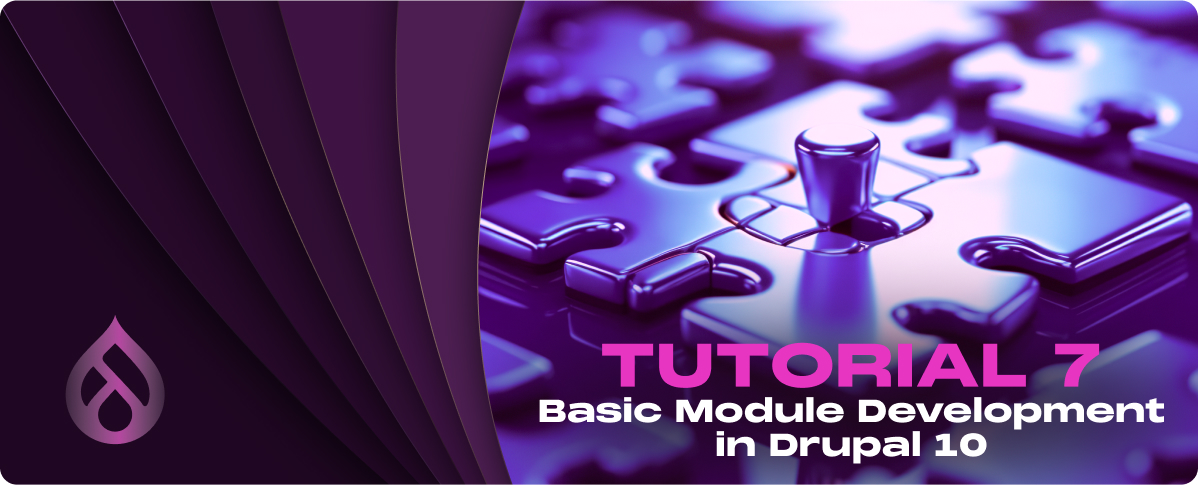One of Drupal’s greatest strengths is its flexibility, largely afforded by the vast library of community-contributed modules. These modules extend the functionality of Drupal, allowing you to add new features, integrate with other systems, and customize your site’s behavior without writing custom code.
Overview of Community-Contributed Modules
The Drupal community is an active and vibrant ecosystem of developers, designers, and users who contribute to the platform’s growth by creating modules that add to or enhance Drupal’s core capabilities. These contributions range from small utilities that perform specific tasks to large-scale solutions for e-commerce, SEO, social media integration, and more.
With tens of thousands of modules available on Drupal.org, the community-contributed modules are a testament to Drupal’s adaptability and the community’s commitment to the platform’s success.
Selecting and Evaluating Modules
Finding the right modules for your Drupal site can be daunting, given the vast selection available. However, by following a few key steps, you can make informed decisions that benefit your site in the long term.
1. Define Your Needs
- Before diving into the module repository, clearly define the functionality you need. This helps narrow your search and focus on modules that specifically meet your requirements.
2. Search on Drupal.org
- Useorg’s search and filtering tools to find modules. You can filter by Drupal version compatibility, module status (stable, maintenance fixes only, etc.), and categories.
3. Read the Module’s Project Page
- The project page provides important information about the module, including its features, installation instructions, documentation, and version compatibility. Pay attention to the module’s maintenance status and whether it’s actively supported for Drupal 10.
4. Check Usage Statistics
- The number of sites reported to use a module can indicate its reliability and community trust. Modules with higher usage are often more tested and supported.
5. Review Issue Queue
- The module’s issue queue on Drupal.org gives insight into any ongoing issues, bugs, or feature requests. Look for how actively the maintainers respond to and resolve issues.
6. Assess Documentation and Community Support
- Good documentation and active community support are important for troubleshooting and understanding how to implement the module. Check for documentation links and the presence of community forums or chat channels.
7. Test in a Development Environment
- Always test modules in a development environment before deploying them on your production site. This allows you to evaluate the module’s functionality and ensure it integrates well with your site without risking your live environment.
8. Consider Module Dependencies
- Some modules depend on other modules to function. Ensure you understand and review any dependencies for compatibility and potential conflicts.
By carefully selecting and evaluating community-contributed modules, you can greatly enhance your Drupal site’s functionality while maintaining its security and performance. The goal is to choose well-supported, actively maintained modules, and aligned with your site’s current and future needs.
Security and Maintenance
Security and maintenance are important in keeping your Drupal site secure, fast, and reliable. Drupal’s strong security framework and regular updates help protect against vulnerabilities, but site administrators also play an important role in maintaining site security and performance.
Basic Security Best Practices
Use Strong Passwords
- Ensure all user accounts use strong, unique passwords, especially those with administrative privileges. Consider implementing a password policy for your users that enforces complexity and regular changes.
Keep User Roles and Permissions Tight
- Adhere to the principle of least privilege by assigning users only the permissions they need to perform their roles. Regularly review and adjust permissions as necessary.
Enable HTTPS
- Use HTTPS for your entire site to protect data in transit. Obtain an SSL/TLS certificate and configure your server to redirect all HTTP traffic to HTTPS.
Use Two-Factor Authentication (2FA)
- Enhance login security by implementing two-factor authentication for user accounts, particularly for administrators. This can be achieved with modules like TFA (Two Factor Authentication).
Regularly Review and Update User Accounts
- Periodically review user accounts to deactivate or remove those no longer needed or inactive.
Secure Configuration Settings
- Ensure that your site’s configuration settings are secure. This includes disabling the PHP filter module, restricting file permissions, and using secure private file paths.
Backup Regularly
- Implement a regular backup schedule for your site’s database and files. Store backups in a secure location and test them periodically to ensure they can be restored.
Monitor and Respond to Security Advisories
- Stay informed about security advisories the Drupal Security Team posted and respond promptly by applying necessary updates or patches.
Keeping Drupal Updated
Update Core and Contributed Projects
- Regularly update Drupal core and any contributed modules or themes. Updates often include security patches and bug fixes essential for maintaining site security and functionality.
Use the Update Manager
- Drupal’s Update Manager module notifies you of available updates for core and contributed projects. Configure it to check for updates and notify you via email.
Apply Updates in a Timely Manner
- Once notified of updates, especially security updates, apply them as soon as possible. Delaying updates can leave your site vulnerable to attacks.
Test Updates in a Staging Environment
- Before applying updates to your live site, test them in a staging environment to ensure they don’t cause issues with your site’s functionality or appearance.
Stay Informed About Drupal Developments
- Follow the Drupal project, subscribe to the Drupal security newsletter, and participate in the Drupal community to stay informed about best practices, new developments, and security concerns.
Following these basic security best practices and keeping your Drupal site updated are fundamental steps in safeguarding your site against vulnerabilities, ensuring its integrity, and maintaining a trustworthy presence for your users.