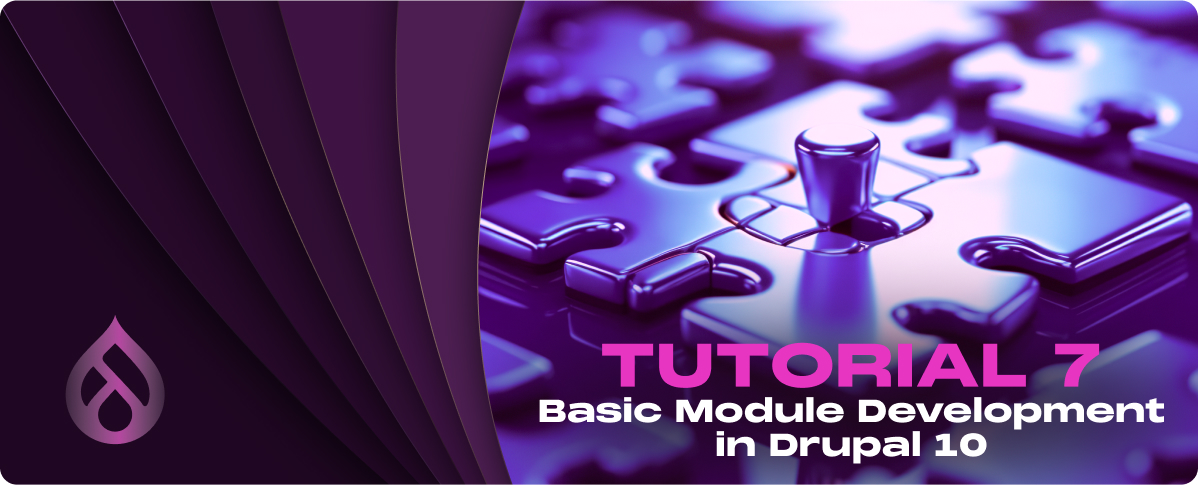In this tutorial, we will discuss the following topics:
- Strategies for Data Cleaning and Managing Duplicates
- Understanding Backup and Restore Options
- Best Practices for Regular Salesforce Maintenance
Strategies for Data Cleaning and Managing Duplicates
Identifying and Cleaning Dirty Data
Tools for Data Assessment
Leverage Salesforce’s built-in reporting features to assess the quality of your data. Create reports designed to identify common data quality issues such as incomplete records, formatting inconsistencies, and outdated information. Utilize data quality tools available in the AppExchange that can provide more comprehensive scanning and remediation solutions.
Cleaning Data Manually and with Automation
Begin the cleaning process by manually correcting glaring errors that automated tools may not accurately handle, such as unique formatting issues or industry-specific errors. For broader data issues, implement automation tools within Salesforce, like workflow rules, process builder, or Apex triggers, to clean data at the point of entry and periodically cleanse existing records.
These tools can help standardize, deduplicate, and validate data based on predefined rules and criteria.
Managing Duplicates
Using Salesforce Duplicate Management
Utilize Salesforce’s Duplicate Management to identify and merge duplicate records effectively. Set up duplicate rules to define what constitutes a duplicate and matching rules to identify similar records.
These tools allow you to block or flag duplicates at the time of entry and provide options for users to merge duplicates manually under supervised conditions.
Custom Solutions and Third-Party Tools
In scenarios where Salesforce’s native tools may not suffice, consider custom solutions or third-party tools available on the AppExchange. These tools often offer enhanced capabilities, such as more sophisticated matching algorithms, integration with external databases for validation, and improved automation features for managing duplicates across larger datasets.
Understanding Backup and Restore Options
Salesforce Data Backup Options
Manual Backups
Manual backups involve exporting data from Salesforce using Data Export Service or reports. This method allows for scheduled exports (weekly or monthly, depending on the Salesforce edition) or on-demand exports. Manual backups are simple but require administrative attention to ensure they are done regularly and stored securely offsite or in cloud storage.
Automated Backup Solutions
Automated backup solutions can be implemented to provide a more robust and error-free approach. These can either be native Salesforce solutions like Salesforce’s Own Backup and Restore services (if available) or third-party tools found on the AppExchange.
These solutions offer more frequent backups and incremental changes and can automatically store backups in multiple locations, ensuring data safety without manual intervention.
Data Restoration Processes
Planning for Data Recovery
Effective data restoration begins with a solid recovery plan that outlines the following:
- The types of data backed up: Ensure all crucial data types are included in the backup.
- Recovery Time Objectives (RTOs): Define how quickly the data needs to be restored to maintain business continuity.
- Recovery Point Objectives (RPOs): Establish the maximum age of files that must be recovered from backup storage to resume processing.
Restoring Data from Backup
When data needs to be restored, whether due to accidental deletion or data corruption, the process should be executed according to the predefined recovery plan. To restore data, use Salesforce’s import tools (like Data Import Wizard or Data Loader).
If using third-party tools, follow their specific instructions for restoration to ensure data is accurately and securely restored to its original state or a new, predefined state.
Best Practices for Regular Salesforce Maintenance
Regular Data Quality Checks
Scheduled Data Cleaning
Establish a routine schedule for data cleaning activities to ensure data remains accurate, consistent, and usable. Utilize automated tools and processes to cleanse data, such as standardizing formatting, correcting misspellings, and removing obsolete data.
Monitoring for Duplicates
Continuously monitor data entry and existing records for duplicates. Implement robust duplicate rules and matching criteria to prevent duplicate record creation and facilitate easy merging of existing duplicates. Regular audits can help adjust these rules as new data management challenges arise.
System Performance Monitoring
Tracking System Usage and Limits
Monitor Salesforce’s system usage metrics, such as API calls, data storage usage, and performance metrics, closely. This monitoring helps identify potential issues before they become critical and ensures that the system operates within the set Salesforce limits.
Optimizing Salesforce Configurations
Regularly review and optimize your Salesforce configurations. This includes revising workflows, process builder processes, and validation rules to improve efficiency and reduce unnecessary system load. Streamlining these configurations can significantly enhance overall system performance and user experience.
Update and Release Management
Staying Informed on Salesforce Updates
Salesforce regularly rolls out updates and new features. Stay informed about these updates by subscribing to Salesforce release notes and participating in Salesforce community discussions and webinars.
Preparing and Testing for Releases
Before implementing new updates or customizations in your live environment, thoroughly test them in a sandbox or developer environment. This testing should include new features and checking that existing workflows and processes continue to function as expected after an update.